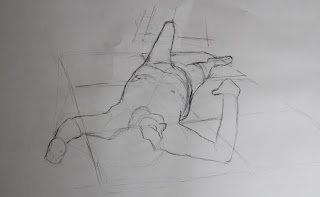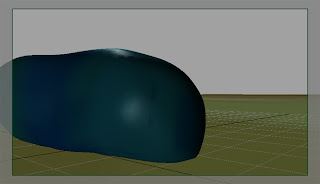I've spent my time on concept art yesterday and today. My first scene is where the cells come together to form the slug body. I've made it look like the cells are being pulled into a tornado of slime. All the yellow specs inside being the nucleus's of the cells. I've ended up naming this piece
The Tornado of Cells.

My first attempt I wasn't happy with for two reasons. the angle of the camera was wrong and it looks very photoshopped. I had a million and one layers which wasn't helping. That's why I've kept layers to a minimum from then on. It wasn't finished.

I've had a couple of attempts at creating this scene. It depicts a lot of fruiting bodies ready to release spores on this large twig. (it is that much of a close up) Since it will be reflecting the beginning scene in compositional terms. (where the camera pans through the forest)
I've named this one as well...
The forest of Fruiting Bodies.

I've abandoned working on this picture, just because it seemed rushed and doesn't have good composition.
This second one is a work in progress but I will keep at it as it looks promising.

This last image has been a pain to create. It is a close up of the releasing spores. These first attempts were a bit simple. When I saw my first attempt compared to the final, I was rather reluctant on even showing it. You can see why...

I don't know why but when it comes to digital paintings, I sometimes get these off days where it becomes impossible to do anything right!
What was annoying was the second attempt actually came out half decent only to become corrupt. Nevertheless, I started again and came out with something even better and am happy with the final result. This one is so much more of an improvement and is, in my opinion, the most detailed. If you look very closely, the body is slightly transparent.

I just thought I would go over how this image was done.
I started by painting a blue sphere.

On a new layer, I drew a selection where I wanted the holes and filled it in with black
I then shaded it a darker blue

Then a mask was created in the center area so that I could paint in the yellow spores and would appear to go inside.
The spores were shaded

I then painted on the spores on the inside and lowered the opacity.

A background was painted with earthy colours

One final tweak was to change it from a sphere to the shape of the fruiting body using the liquify tool.

And that's it.